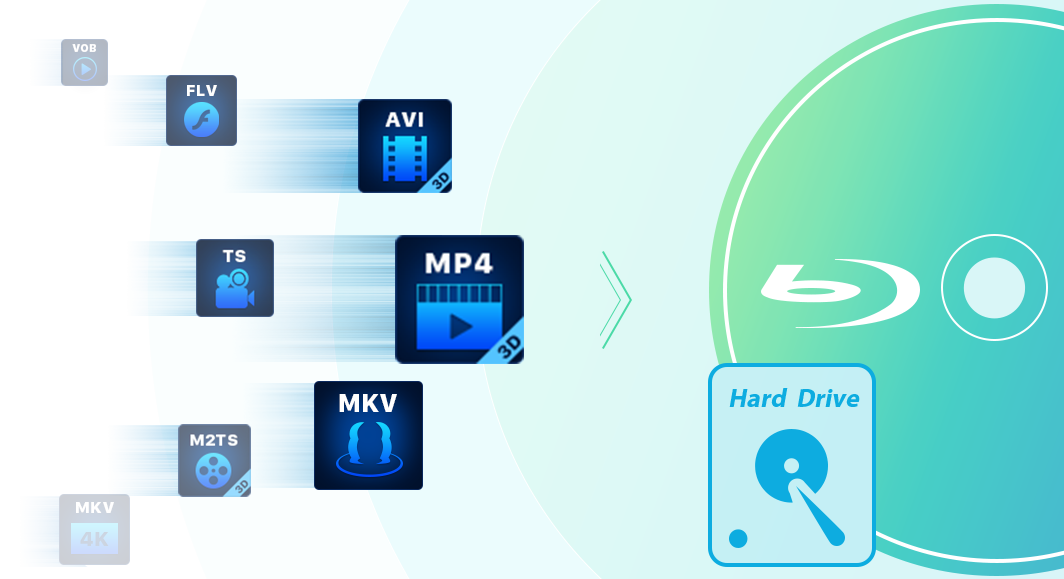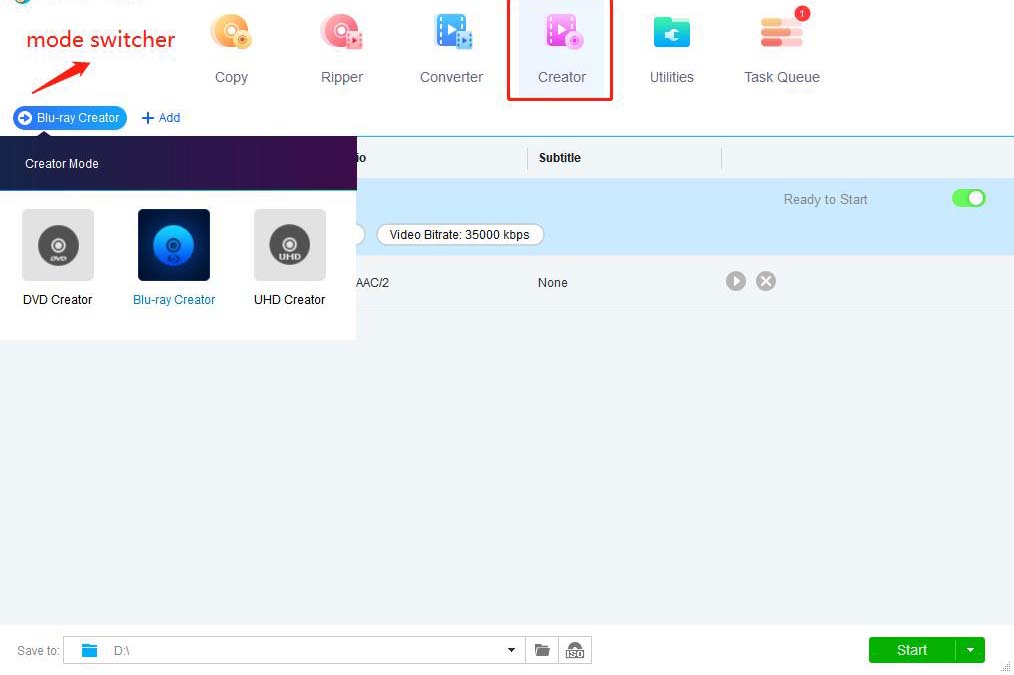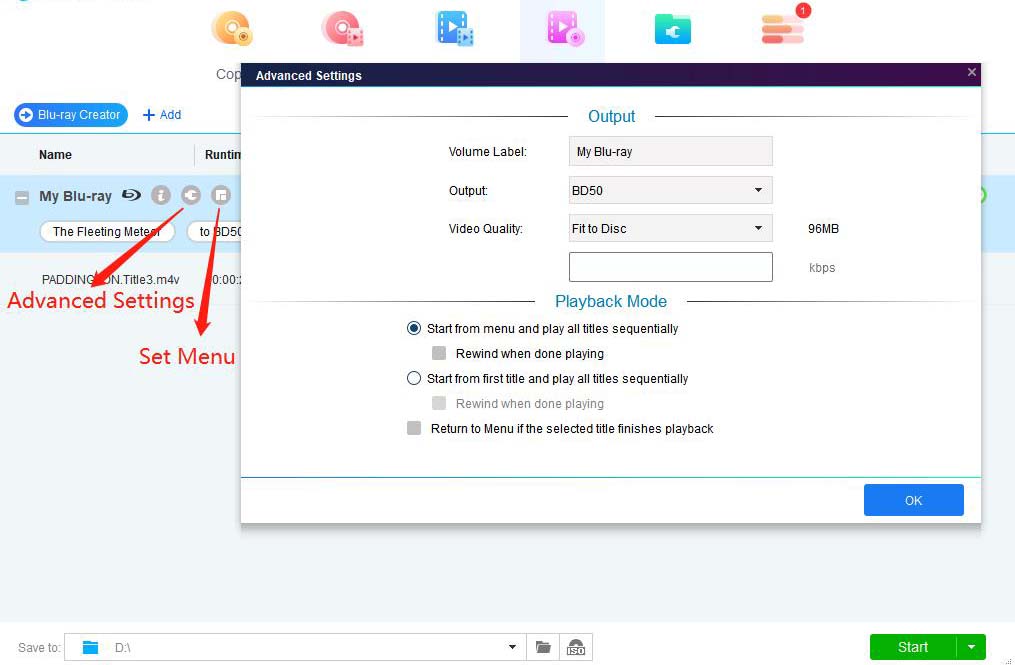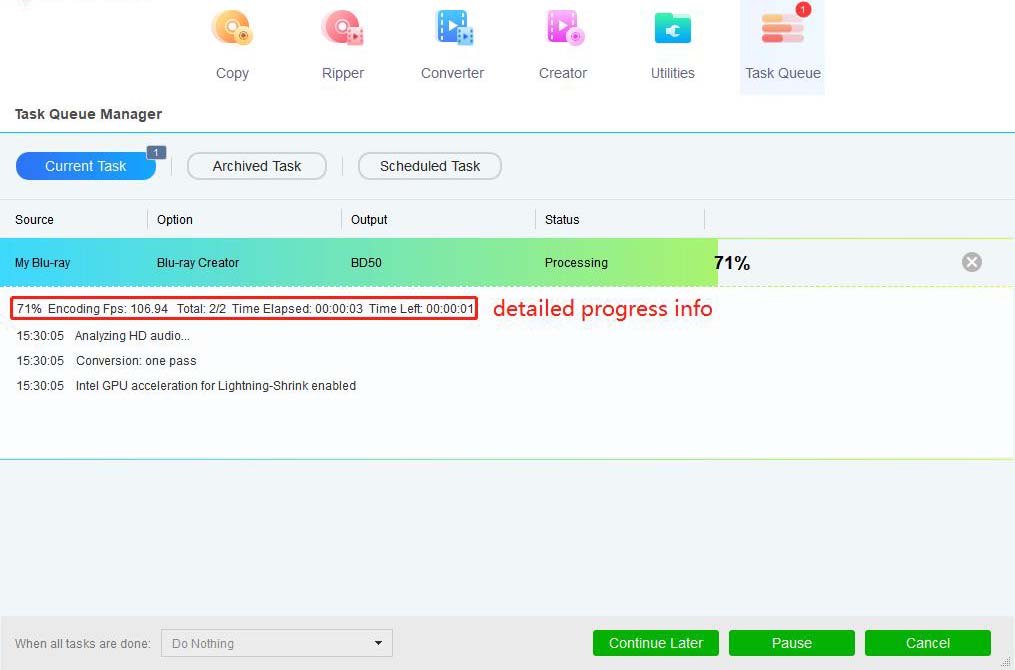Easy Blu-ray Creator, it's easy to create Blu-ray movie with the customizations and personalized settings from any format videos for playing well on all Blu-ray players or devices.
Easy Blu-ray Creator is the world's best Blu-ray creator software which can burn all sorts of videos including HD camcorder videos, iPhone MOV videos, common SD videos, etc., in different formats into Blu-ray or AVCHD DVD for playback, or convert into Blu-ray ISO file or folder for backup on PC. And it enables users to create a BD-J menu, and customize the BD-J menu into their favorite style with various built-in templates. Just make your self-made Blu-ray movie smart and beautiful.
Easy to create and burn playable Blu-ray from any format videos for playing well on Blu-ray players or devices.
Easy to design Menu for the Blu-rays, offers multiple sets of static and dynamic menu templates, and allow switching audios and subtitles.
Highly Flexible and Customizable to Skilled Users, make Blu-rays more unique, enjoy the freedom to personalize all the elements and widgets inside the templates, including the background art, Play/Pause button, Previous/Next button, Thumbnail, even the text font, color and size, etc.
Built-in Burning Engine, supports all popular Blu-ray burner drives.
Built-in Burning Engine, supports all writeable Blu-ray discs, including BD-R, BD-RE, BD-50, BD-25, BD-9, BD-5.
16X faster than normal speed(Multi-threading, Multi-core, the latest NVIDIA CUDA technology and Intel Quick Sync supports added in).
Menu Design
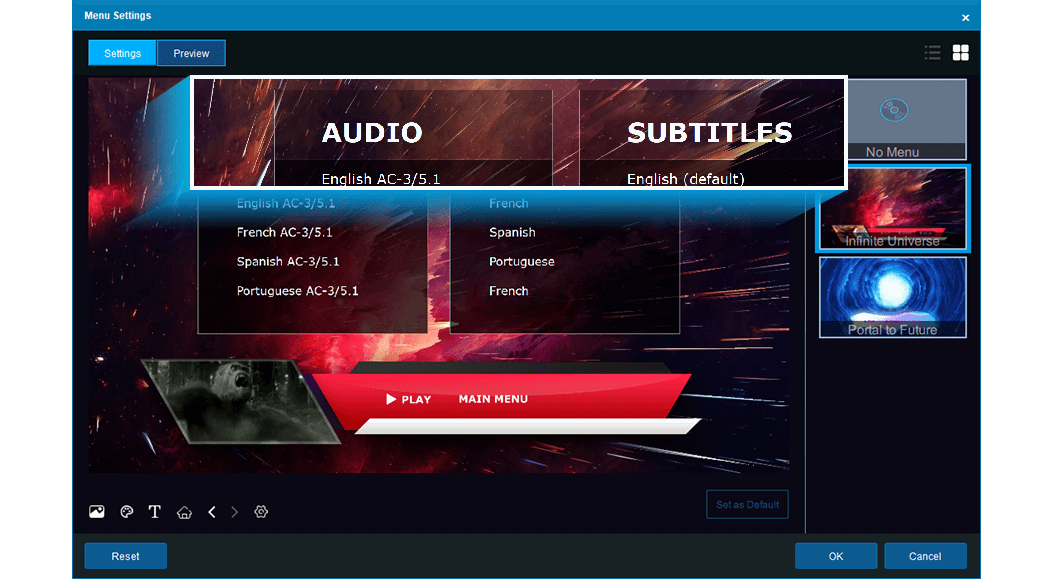
Menu Design is the key to a pleasant playback control experience. As the world's best Blu-ray Creator software, Easy Blu-ray Creator offers multiple sets of static and dynamic BD-J menu templates to make your homemade Blu-rays look way more professional and full of studio-level feelings. Our Menu designers will periodically update the built-in menu library with more stylish and modern looking templates. Besides, all these templates allow switching audios and subtitles, using the popup menus during the playback process.
The Fastest speed
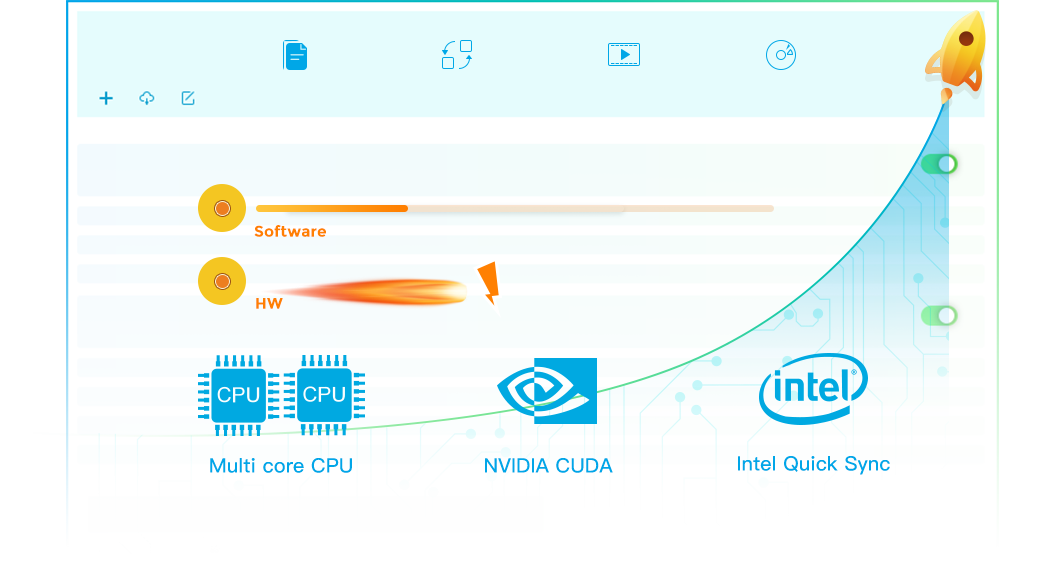
As the world's best Blu-ray Creator software, Easy Blu-ray Creator supports the newest hardware acceleration technology like NVIDIA CUDA, Intel Quick Sync,etc, to greatly accelerate the processing speed. This Blu-ray Creator software can ensure users a blazing fast converting and burning speed, and gives you the ability to monitor the conversion process with detailed progress info and an image preview presented.
Supported Formats
| Supported Formats and Device: | |
Input: |
MKV, MP4, AVI, M2TS, TS, MOV, WMV, WMA, 3GP, FLV, M4V, MPG, VOB, etc. |
Output: |
any Blu-ray disc like BD-R, BD-RE, BD-50, BD-25, BD-9, BD-5; . |
 Easy Blu-ray Creator
Easy Blu-ray Creator