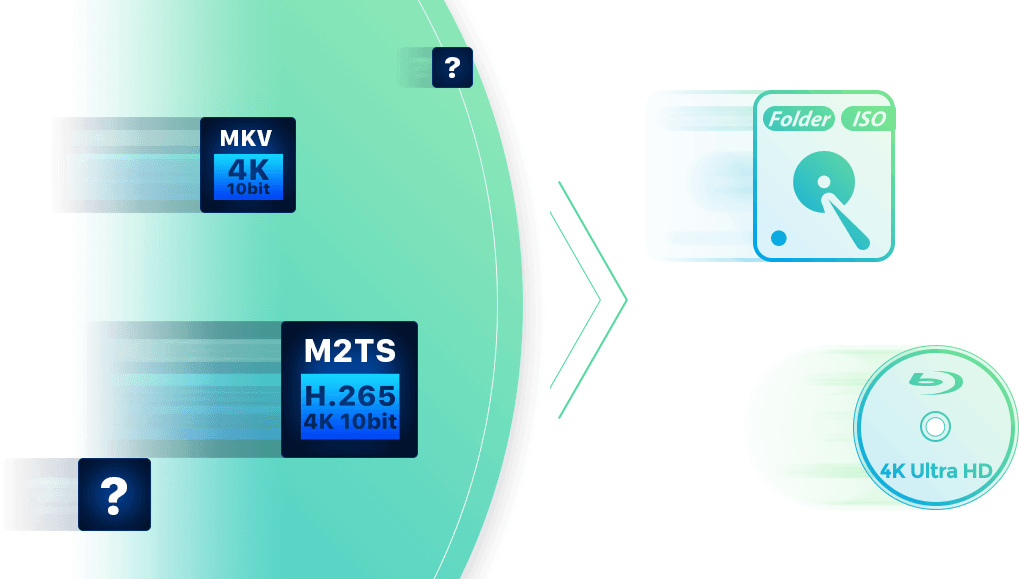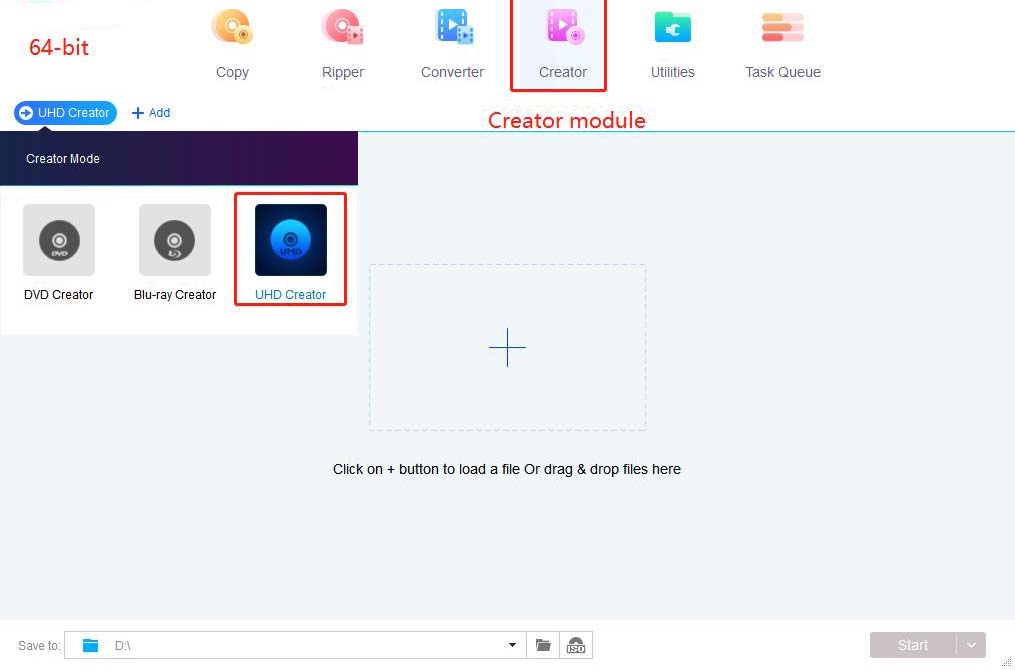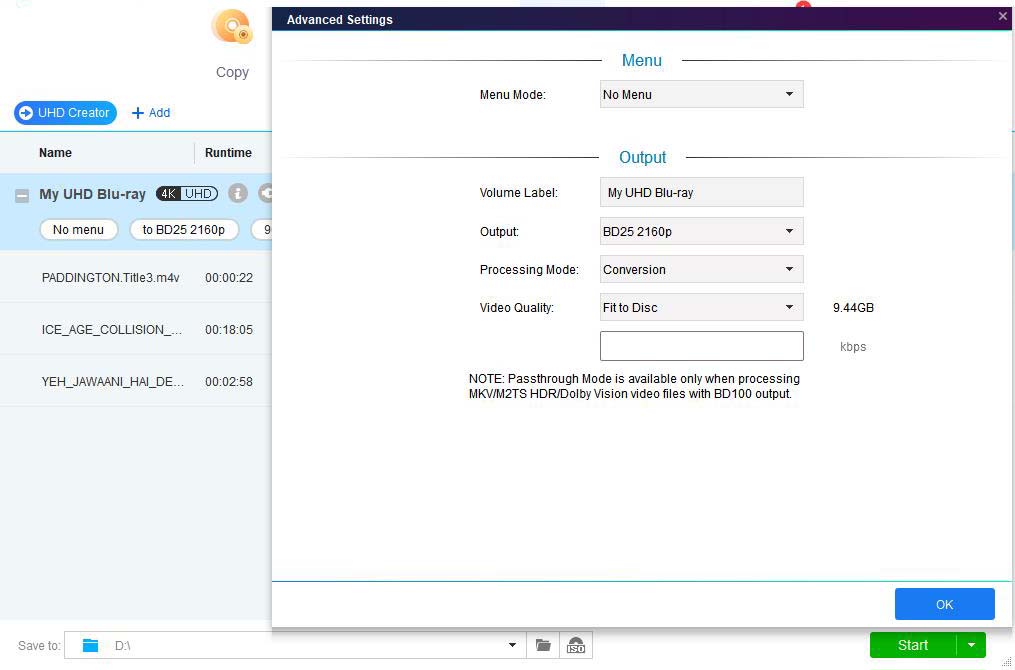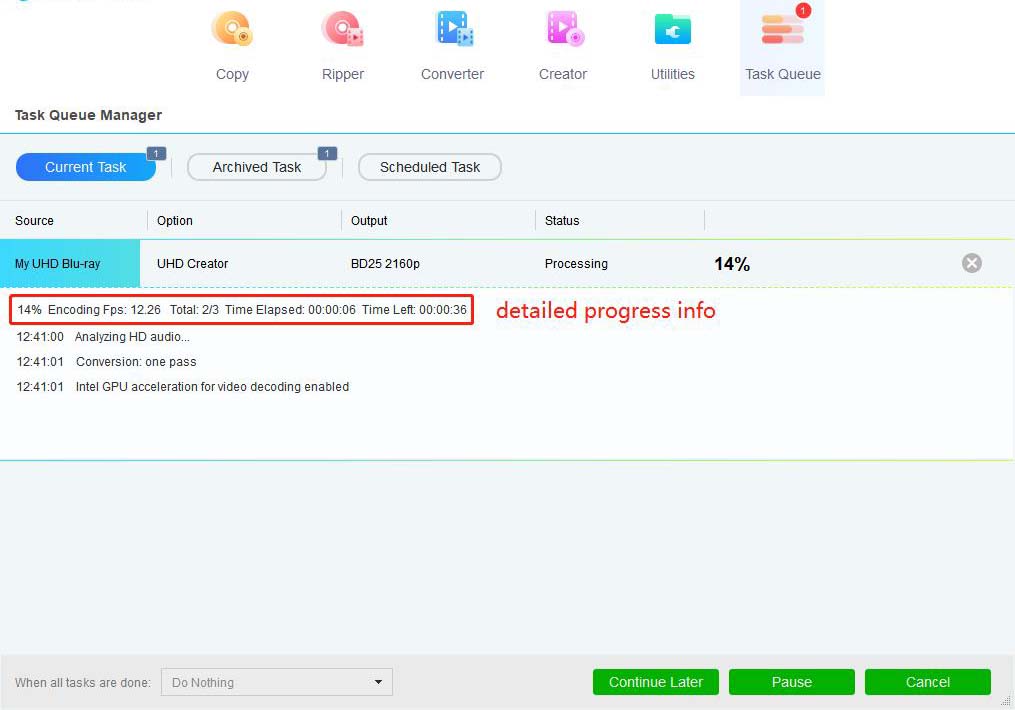Easy UHD Creator, it's easy to create premium 4K Ultra HD Blu-ray movies, using digital videos, including 4K videos with or without HDR10/Dolby Vision contents for playing well on standalone 4K UHD Players.
Easy UHD Creator is the world's first and easy-to-use 4K Ultra HD Blu-ray creator software which can easily produce studio level pro-quality 4K Ultra HD Blu-rays for playing well on standalone 4K UHD Players. Blu-ray with the customizations and personalized settings from any format videos for playing well on all Blu-ray players or devices.
Easy to create and burn studio level pro-quality 4K Ultra HD Blu-rays from all formats of digital videos, including 4K videos with or without HDR10 or Dolby Vision contents.
Has the ability to retain the Premium HDR10/Dolby Vision Quality.
Allow to burn the output to a blank disc, or save it on computer hard drive as an ISO Image file or folder.
Built-in Burning Engine, supports all popular Blu-ray burner drives.
Built-in Burning Engine, supports all writeable Blu-ray discs, including BD-R, BD-RE, BD-50, BD-25, BD-9, BD-5.
16X faster than normal speed(Multi-threading, Multi-core, the latest NVIDIA CUDA technology and Intel Quick Sync supports added in).
The Fastest speed
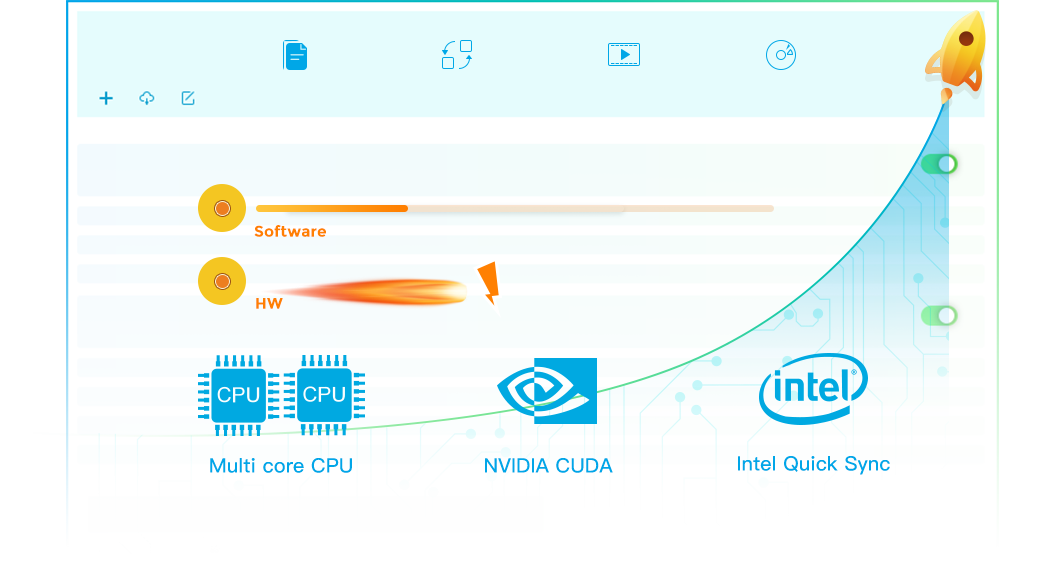
As the world's best UHD Creator software, Easy UHD Creator supports the newest hardware acceleration technology like NVIDIA CUDA, Intel Quick Sync,etc, to greatly accelerate the processing speed. This UHD Creator software can ensure users a blazing fast converting and burning speed, and gives you the ability to monitor the conversion process with detailed progress info and an image preview presented.
Supported Formats
| Supported Formats and Device: | |
Input: |
Digital videos with/without HDR10/Dolby Vision contents. |
Output: |
4K Ultra HD Blu-ray disc, BD25, BD50, BD100 |
 Easy UHD Creator
Easy UHD Creator